Here's what I did to get the Customer Portal to work on an instance of 7.1.0
This was pretty much step by step after an install. SOME sections might not apply to you.
ASSUMPTIONS
This is tested on CENTOS 7.0 (based on the install detailed in this blog site)
You might need to change it a little if using another form of OS to suit that OS.
the server ip we are using is 10.1.105.50, so you'll need to change that to your own needs
Also our installation directory for vtiger is "vtigercrm" which might differ from yours.
So, here's what the screen will pretty much look like when you click on the "Customer Portal" for the first time.
In 7.1.0 there's a problem. The URL is formatted wrong and has an extra " / " in the title that will fail everything right away.
http://ip/vtigercrm//customerportal
Remove the "/" in front of customer portal. Should look like this:
Now you need to download the customer portal code which is usually separate from Vtiger install.
This threw me for a loop why this code isnt' included with the install. So you can grab it from source forge.
from cli type this:
You'll see this section in the file
Save those changes
Now, log OUT of Vtiger and log back in
Go to CRM SETTINGS - CONFIGURATION - CUSTOMER PORTAL
Now you should have a logon screen!
If you get an error in this window with something like:
Warning: strftime(): It is not safe to rely on the system's timezone settings.
You are *required* to use the date.timezone setting or the date_default_timezone_set() function.
then you need to edit the /etc/php.ini file
Under [DATE}, make sure you have a valid date.timezone setting in there. If not add it in (like in bold) and save your changes. Here is a link of valid time zone syntax
[Date]
; Defines the default timezone used by the date functions
; http://php.net/date.timezone
;date.timezone =
date.timezone = America/Denver
Save your changes enter in
service httpd restart
Should be all fixed
This was pretty much step by step after an install. SOME sections might not apply to you.
ASSUMPTIONS
This is tested on CENTOS 7.0 (based on the install detailed in this blog site)
You might need to change it a little if using another form of OS to suit that OS.
the server ip we are using is 10.1.105.50, so you'll need to change that to your own needs
Also our installation directory for vtiger is "vtigercrm" which might differ from yours.
So, here's what the screen will pretty much look like when you click on the "Customer Portal" for the first time.
In 7.1.0 there's a problem. The URL is formatted wrong and has an extra " / " in the title that will fail everything right away.
http://ip/vtigercrm//customerportal
That is fixed by editing the file
/var/www/html/vtigercrm/config.inc.phpand in the section "$PORTAL_URL" you'll see this " /customerportal
Remove the "/" in front of customer portal. Should look like this:
$PORTAL_URL = $site_URL.'customerportal';
Save those changes
Now you need to download the customer portal code which is usually separate from Vtiger install.
This threw me for a loop why this code isnt' included with the install. So you can grab it from source forge.
from cli type this:
cd /tmp
wget https://sourceforge.net/projects/vtigercrm/files/vtiger%20CRM%207.1.0/Add-ons/vtigercrm-customerportal-7.1.0.zipNow you need to unzip it.
unzip vtigercrm-customerportal-7.1.0.zip(if you are on centos and need to install unzip type in " yum -y install unzip " and it will download and install the app)
mv vtigercrm-customerportal-7.1.0 customerportal
mv customerportal/ /var/www/html/scansourcecrm/
chown -R apache:apache /var/www/html/vtigercrm/customerportal
cd /var/www/html/vtigercrm/customerportal
cp config.sample.php config.phpedit the file config.php
You'll see this section in the file
//CRM URL without trialing/ |
//CRM URL without trialing/ //Example: http://yourdomain.com/crm 'crm.url' => 'http://10.1.105.50/vtigercrm', //Portal URL without trialing/ //Example: http://yourdomain.com/portal 'portal.url' => 'http://10.1.105.50/vtigercrm/customerportal', |
Save those changes
Now, log OUT of Vtiger and log back in
Go to CRM SETTINGS - CONFIGURATION - CUSTOMER PORTAL
Now you should have a logon screen!
If you get an error in this window with something like:
Warning: strftime(): It is not safe to rely on the system's timezone settings.
You are *required* to use the date.timezone setting or the date_default_timezone_set() function.
then you need to edit the /etc/php.ini file
Under [DATE}, make sure you have a valid date.timezone setting in there. If not add it in (like in bold) and save your changes. Here is a link of valid time zone syntax
[Date]
; Defines the default timezone used by the date functions
; http://php.net/date.timezone
;date.timezone =
date.timezone = America/Denver
service httpd restart
Should be all fixed



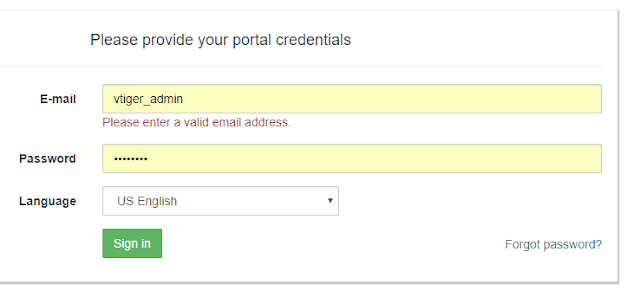
Hello, how are you?
ReplyDeleteThis entire process has been carried out successfully and the login page is displayed. However, when logging in with the contact details he is unable to authenticate. "Could not authenticate." Contact already has "Portal User" enabled.
Thanks.
Hi I have problem with vtiger customerportal
ReplyDeletethe buttons on the screen do nothing:New Ticket for example
Can you help me please
Regards