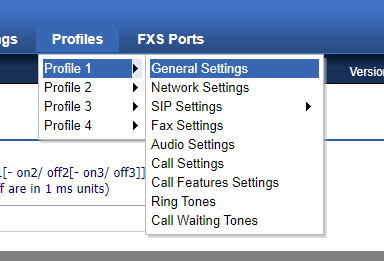In FreePBX create an SIP extension (I'm using SIP, not PJSIP)
Create an extension, give it the display and CID values you want. The rest can remain as default.
Save / apply your changes.
(Screen shot of the advanced page, its default settings)
Go into your Grandstream GXW42XX
Go to FXS PORTS -> Port Settings -> FXS X-X
(password will paste, but will show empty after you press Save and Apply
Now go to "PROFILES" (i'm using "Profiles 1" -> General Settings
Set the Profile Active to "YES"
SIP server is the IP/FQDN of your asterisk box with the :5061 at the end
Save and Apply the changes.
That really should be it. I didn't change anything else for it to register and work.
I hope this post was of help to you! If you have suggestions of how to improve it, let me know in the comments! Thanks!