- Open mRemoteNG and go to the menu Tools -> External Tools
- Then select New to create a new external tool.
- In the External Tools Properties at the bottom of the screen, fill in the following:
Display Name =Any name that you want
Filename = CMD
Arguments = /k echo %password%
Should look like this:
Will get an output like this:
If this posting has been of any help to you, I'd love to know!
If you have suggestions of how to improve it, let me know in the comments! Thanks!
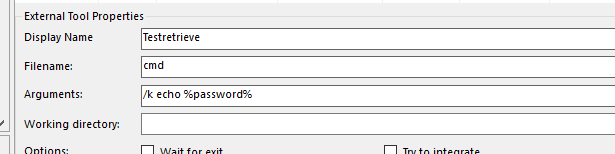


No comments:
Post a Comment
Feel free to leave a comment! If you have any information that you think should be included, please do so here and I'll get it added in.