How to install
Kamailio 5.2 and Siremis 4.4 on Centos 7
(last tested Successfully on February 2019)
AS OF FEB 2020 some of the files on the repo aren't available. The system has moved to GIT to download, so some of this information may not apply anymore.
(last tested Successfully on February 2019)
AS OF FEB 2020 some of the files on the repo aren't available. The system has moved to GIT to download, so some of this information may not apply anymore.
Tested on a standard deployment of CENTOS 7 minimal build 1810 (in HyperV environment)
Deployment below is based on a fully updated OS available (as of January 2019)
Copy/Paste the commands in BOLD. Submit them one at a time, waiting for each action to complete.
INSTALL CENTOS 7 (MINIMAL INSTALL)
Choose the installation language
Set your TIME ZONE
Select your installation destination.
In most cases you just have to select DONE.
The important part.
Select Network and Hostname.
On the right side, select your network interface to “ON”
Assuming you are using DHCP your system should get an IP address now (might take a minute). Note the IP as you’ll need to use that to SSH to the box
after.
If you are hard-coding an IP, click on CONFIGURE in the corner and assign the values that are appropriate to your network.
If you are hard-coding an IP, click on CONFIGURE in the corner and assign the values that are appropriate to your network.
Set your HOSTNAME in the lower left corner
Select APPLY then click on DONE
Select “BEGIN INSTALLATION”
While its installing set your ROOT password.
You don’t need to set a USER CREATION.
Install can take 5-10 minutes, really depends on the
speed of your machine. Once its ready the 'reboot' button will be available for you to complete the base os install.
SSH to the server
I recommend using SSH to configure this box vs typing long commands into the console manually. You can use whatever SSH client you like. PUTTY is very popular on Windows machines.
If you aren't sure of the IP of your machine, from the console, login as "root" and use the password you assigned above.
once you are logged in type in
You'll see some cryptic info for most show up, but check out to see if you see an IP schema you recognize. in this example, on ETH0 (pretty standard interface name) the ip is 10.1.80.177
Commands that you need to use in the console are marked in BOLD
UPDATE BOX
Edit the file below and Change "Cookie" to "HTTP"
Save your changes
Cleanup of files
Restart web browser service
[Date]
; Defines the default timezone used by the date functions
; http://php.net/date.timezone
;date.timezone =
MAIN SCREEN
ISSUES:
During testing, navigating to SIP USER MENU- SUBSCRIBER DATA resulted in error with 2 missing columns in the "subscriber" table.
Research showed these two tables were part of the design and the column types were provided. Below creates the two columns should this error be encountered.
I recommend using SSH to configure this box vs typing long commands into the console manually. You can use whatever SSH client you like. PUTTY is very popular on Windows machines.
If you aren't sure of the IP of your machine, from the console, login as "root" and use the password you assigned above.
once you are logged in type in
ip addr
Commands that you need to use in the console are marked in BOLD
UPDATE BOX
yum -y updateINSTALL MARIADB (aka MySQL)
rpm --import /etc/pki/rpm-gpg/RPM-GPG-KEY*
yum -y install epel-release
yum -y install mariadb-server mariadb
systemctl start mariadb.service
systemctl enable mariadb.service
mysql_secure_installationINSTALL APACHE
"enter for none"
SET ROOT PASSWORD = Y
Remove anonymous users= Y
Disallow root login remotely = Y
Remove test database and access to it? = Y
Reload privilege tables now = Y
yum -y install httpd
systemctl start httpd.service
systemctl enable httpd.service
rpm -Uvh http://rpms.remirepo.net/enterprise/remi-release-7.rpm
yum -y install yum-utilsINSTALL PHP
yum -y install php
systemctl restart httpd.service
yum -y install php-gd php-ldap php-odbc php-pear php-xml php-xmlrpc php-mbstring php-soap curl curl-devel php-imap php-mysqlnd php-pdo
systemctl restart httpd.serviceInstall PHPmyadmin (handy if editing SQL data in vtiger)
yum -y install phpMyAdminEdit the file
/etc/httpd/conf.d/phpMyAdmin.confFIND THIS
MAKE IT LOOK LIKE THIS
/etc/phpMyAdmin/config.inc.php$cfg['Servers'][$i]['auth_type'] = 'cookie'; // Authentication method (config, http or cookie based)?
systemctl restart httpd.serviceAdd entries into firewall
firewall-cmd --permanent --zone=public --add-service=http
firewall-cmd --permanent --zone=public --add-service=https
firewall-cmd --reload
sed -i -r 's/SELINUX=enforcing/SELINUX=disabled/' /etc/selinux/configREBOOT
shutdown -r now
Install KAMAILIO
yum install wget
cd /etc/yum.repos.d/
wget http://download.opensuse.org/repositories/home:/kamailio:/v5.2.x-rpms/CentOS_7/home:kamailio:v5.2.x-rpms.repo
yum install -y kamailio kamailio-ldap kamailio-mysql kamailio-debuginfo kamailio-xmpp kamailio-unixodbc kamailio-utils kamailio-tls kamailio-outbound kamailio-gzcompress kamailio-presenceEnable MYSQL as the Kamailio DBengine
sed -i -r 's/# DBENGINE=MYSQL/DBENGINE=MYSQL/' /etc/kamailio/kamctlrcCreate users and tables need by Kamailio in MySQL
kamdbctl create
MySQL password for root is the password you set when you ran mysql secure_installation.
Answer “Y” yes to the next 3 questions. Output example below:
Answer “Y” yes to the next 3 questions. Output example below:
Edit the file
/etc/kamailio/kamailio.cfg
Add the following lines just below #!KAMAILIO
#!define WITH_MYSQL
#!define WITH_TLS
#!define WITH_AUTH
#!define WITH_USRLOCDB
#!define WITH_NAT
#!define WITH_PRESENCE
#!define WITH_ACCDB
Save your changes
Start Kamailio
service kamailio start
Test Kamailio if its running:
kamctl
Should respond with some stuff to show you its running
SIREMIS GUI Install
cd /tmp
wget http://siremis.asipto.com/pub/downloads/siremis/siremis-4.4.0.tgz
tar zxvf siremis*
cp -a siremis*/. /var/www/html
cd /var/www/html
make prepare24
Cleanup of files
rm -rf /var/www/html/Makefile
rm -rf /var/www/html/Changelog
rm -rf /var/www/html/README
chown -R apache. /var/www/htmlCreate the file
/etc/httpd/conf.d/siremis.confPut in the following in that file
<Directory "/var/www/html/siremis">
Options Indexes FollowSymLinks MultiViews
AllowOverride All
Order allow,deny
Allow from all
<FilesMatch "\.xml$">
Order deny,allow
Deny from all
</FilesMatch>
<FilesMatch "\.inc$">
Order deny,allow
Deny from all
</FilesMatch>
</Directory>
Options Indexes FollowSymLinks MultiViews
AllowOverride All
Order allow,deny
Allow from all
<FilesMatch "\.xml$">
Order deny,allow
Deny from all
</FilesMatch>
<FilesMatch "\.inc$">
Order deny,allow
Deny from all
</FilesMatch>
</Directory>
<Directory "/var/www/html/openbiz">
AllowOverride All
Order deny,allow
Deny from all
</Directory>
AllowOverride All
Order deny,allow
Deny from all
</Directory>
<Directory "/var/www/html/misc">
AllowOverride All
Order deny,allow
Deny from all
</Directory>
AllowOverride All
Order deny,allow
Deny from all
</Directory>
systemctl restart httpd
I’ve had weird problems in the past copy/pasting this next command,
sometimes I have to type it:
mysql –p
(enter sql root password that you set up earlier in this installation)
ENTER IN the following and press enter:
GRANT ALL PRIVILEGES ON siremis.* TO siremis@localhost IDENTIFIED BY 'siremisrw';
Type in EXIT to quit
Edit the file (vi or nano)
/etc/php.ini
Around line 878 you’ll find the following: (in 'vi" press ESC 878 SHIFT+G)
[Date]
; Defines the default timezone used by the date functions
; http://php.net/date.timezone
;date.timezone =
Remove the semicolon in front of date.timezone =
and then enter in your time zone
and then enter in your time zone
Save your changes and exit
Restart the services
systemctl restart httpd
service firewalld stop
sudo systemctl start httpd.service
sudo systemctl enable httpd.service
Visit the following URL
http://IPorFQDN/siremisIE http://192.168.201.10/siremis
If all went well you should see this show up in your browser!
Click on SETUP NOW
Click on SETUP NOW
SELECT all 4 boxes in RED then click on NEXT
Should be all ready. Select NEXT
Note the default user/password
Click on LAUNCH SIREMIS (it will automatically take you to the screen after 30 secs)
ISSUES:
During testing, navigating to SIP USER MENU- SUBSCRIBER DATA resulted in error with 2 missing columns in the "subscriber" table.
Research showed these two tables were part of the design and the column types were provided. Below creates the two columns should this error be encountered.
mysql -puse kamailio;
ALTER TABLE `subscriber` ADD `rpid` VARCHAR(64) NULL DEFAULT NULL ;ALTER TABLE `subscriber` ADD `email_address` VARCHAR(64) NOT NULL ;exit;














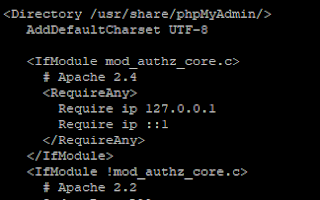





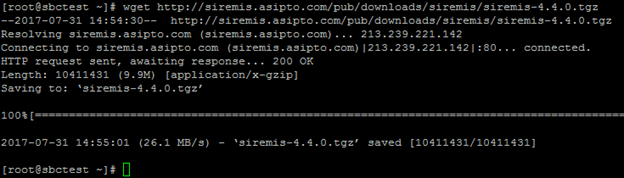












i am trying to install kamailio from your guide, but i am getting the following error:
ReplyDelete[root@KamGui yum.repos.d]# yum install -y kamailio
Loaded plugins: fastestmirror, langpacks
Loading mirror speeds from cached hostfile
No package kamailio available.
Error: Nothing to do
the installation took place from a minimal install iso
DeleteI just did the entire install on HyperV and it worked.
ReplyDeleteThere was ONE minor change, in the section where you "UPDATE SYSTEM FILES", I originally had " yum -y update" but that seemed to not do anything, and i had to change it to "yum update -y" and that updated the system
I doubt this was the issue for you, what seems more likely is the section where you need to add Kamailio to your repo.
"Add CentOS 7’s Kamailio repos"
Verify that you completed that portion of the instructions.
Hope this helps!
fixed, but now i bumped into another issue. Once i login to siremis and go through the wizard, then it returns an error to the siremis webpage at the end of the setup process through the wizard. Once i finish with the wizard it redirects me to the URL 192.168.0.5/siremis/system/general_default and the webpage shows an error that it cannot access the /system/general_default.
ReplyDeleteAny ideas please?
Me too facing same issue. Has anyone found a solution yet?
DeleteSo i was going through the doc and i noticed something that I missed before. In normal "VIEW" some of the commands are mis-formatted in the webpage, but when I'm in EDIT mode, it looks just fine, which is where I was copying/pasting from. It didn't seem to affect the install, but there were some steps that didn't happen properly.
ReplyDeleteNow there is one thing about the GUI that I didn't get into in this doc originally, but I've added. When you launch the GUI for the first time, there are FOUR boxes that you need to have check marked. The very last image in this document you'll see a red box that indicates they need to be check marked.
I just did the entire install a few minutes ago, followed the instructions on this verbatim and i was able to login (make sure pop ups are disabled in your browser for that site).
good.
ReplyDeletei can not englist .
your explain very very easy and good.
thank you for your explain.
You are welcome
ReplyDeleteHi,
ReplyDeleteGreat Explanation :).
Do you have any tutorial on how to integrate Kamailio with Asterisk and the Kamailio be used as registrar and load balancing?
Thanks
At this time I don't. I worked with asterisk and Kamailio for awhile, but didn't really peruse it very far. But I think I'll revisit it and do some more work with it. Check back in coming weeks for some updates.
ReplyDeleteHi,
ReplyDeleteI'm having trouble on adding subscribers from GUI:
[2018-01-15 09:54:34 (GMT)] An exception occurred while executing this script:
Error message: #0, Error in query:: SELECT T0.id, T0.username, T0.domain, T0.contact, T0.received, T0.path, T0.expires, T0.q, T0.callid, T0.cseq, T0.last_modified, T0.flags, T0.cflags, T0.user_agent, T0.socket, T0.methods, T0.ruid, T0.instance, T0.reg_id, T0.server_id, T0.connection_id, T0.keepalive, T0.partition FROM `location` T0 LIMIT 10. SQLSTATE[42S22]: Column not found: 1054 Unknown column 'T0.server_id' in 'field list'
Script name and line number of error: /var/www/html/openbiz/bin/data/BizDataObj_Lite.php:447
function: _run_search ( Array(2) ) @ /var/www/html/openbiz/bin/data/BizDataObj_Lite.php 243
function: fetch ( ) @ /var/www/html/openbiz/bin/easy/EasyForm.php 690
function: fetchDataSet ( ) @ /var/www/html/openbiz/bin/easy/FormRenderer.php 69
function: renderSmarty ( Object(EasyForm), "/var/www/html/siremis/modules/ser/template/grid.tpl" ) @ /var/www/html/openbiz/bin/easy/FormRenderer.php 45
function: render ( Object(EasyForm) ) @ /var/www/html/openbiz/bin/easy/EasyForm.php 1648
function: renderHTML ( ) @ /var/www/html/openbiz/bin/easy/EasyForm.php 1538
function: render ( ) @ /var/www/html/openbiz/bin/easy/ViewRenderer.php 83
function: renderSmarty ( Object(EasyView), "/var/www/html/siremis/modules/ser/template/view_tabs.tpl" ) @ /var/www/html/openbiz/bin/easy/ViewRenderer.php 40
function: render ( Object(EasyView) ) @ /var/www/html/openbiz/bin/easy/EasyView.php 274
function: _render ( ) @ /var/www/html/openbiz/bin/easy/EasyView.php 237
function: render ( ) @ /var/www/html/openbiz/bin/BizController.php 221
function: renderView ( "ser.view.SubscriberListView", "", "", Null, "" ) @ /var/www/html/openbiz/bin/BizController.php 107
function: dispatchRequest ( ) @ /var/www/html/openbiz/bin/BizController.php 32
function: include_once ( "/var/www/html/openbiz/bin/BizController.php" ) @ /var/www/html/siremis/bin/controller.php 6
function: include ( "/var/www/html/siremis/bin/controller.php" ) @ /var/www/html/siremis/bin/_forward.php 102
function: include ( "/var/www/html/siremis/bin/_forward.php" ) @ /var/www/html/siremis/index.php 3
and via kamcli commands
[root@localhost html]# kamctl add test1@192.168.1.204 test
which: no gdb in (/usr/local/sbin:/usr/local/bin:/usr/sbin:/usr/bin:/root/bin:/)
MySQL password for user 'kamailio@localhost':
ERROR 1045 (28000): Access denied for user 'kamailio'@'localhost' (using password: YES)
ERROR: introducing the new user 'test1@192.168.1.204' to the database failed
The password Is correct I can add Domain but not an subscriber...
Do you have any idea on how can I overcome this situation?
Thanks
Off hand, no. But I'm going to do an integration document in the coming weeks so I can revisit these sorts of situations. So unfortunately I have no answer right now, but its on my to-do docs now.
ReplyDelete
DeleteIs there any solution to this problem? : /. Very good tutorial
Concerning your first error "the column not found", tried kamailio 5.2, column exist.
ReplyDeleteI've since updated this site to refer to Kamailio 5.2 A lot of bugs seem to be gone (to be replaced by new ones i'm sure)
ReplyDeleteUnable to write in the session save path [/var/www/html/siremis/session]Unable to write in the session save path [/var/www/html/siremis/session]
ReplyDeleteHello:
ReplyDeleteI am having the same issue (22 August 2019) and I was wondering if this is a bug or just a permission issue.
I also checked the (MariaDB) database system and I see that the Kamailio system is fully populated with the right tables but the Siremis database in total empty. Is there a way to reinstall the Siremis database?
Thanks.
Kevin
Very good guide
ReplyDeletedid everything you wrote and work like a charm!
but now what?
I'm trying to add user(sip client)
Main- SystemSIP- Admin- MenuSubscriber -ServicesSubscriber -List
user name :102
password : 102
domain :10.0.0.0/24
but it doesn't connect
the cpmputer is 10.0.0.99/24 (using zoiper and even Express talk)
the kamailio is 10.0.0.71/24
what is the problem?
Kamailio Server stop his service after starting the Centos 7. also it didn't run on backend for which we can't connect the server to the ZOIPER or any other softphone.any solution for that?
Delete
ReplyDeletethanks, it was the best tutorial seen on the web. Now I will search for pyfreebilling.
Cheers
chile