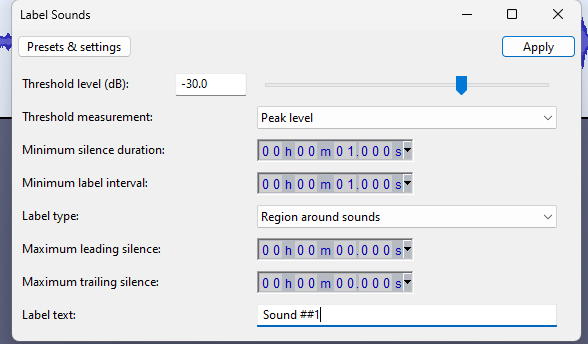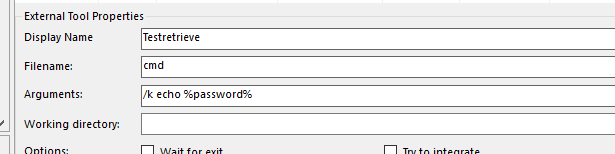Scenario:
A recorded list of names, with some silence between each one. Need them individually saved into their own file name. Audacity can do this automatically. Tested in version 3.4.2
1:
Load your recording file with all the names into audacity.
Here is my list of names, 26 of them
There is about 1-2 seconds of blank space between each name:
2:
Now Select the entire recording
3:
Select "Analyze" then "Label Sounds"
4:
Now you can alter the parameters to decide when the audio is split up. I pretty much left it at default for my case. Click on "APPLY"
Audacity will now Label each audio section. This is a good way to see if your parameters are enough to get you the divisions you need.
5:
Select FILE-> Export Audio
Select the folder you want to put them in
Select "Multiple Fles"
Select "EXPORT"
Open the folder you put them in
If this posting has been of any help to you, I'd love to know!
If you have suggestions of how to improve it, let me know in the comments! Thanks!